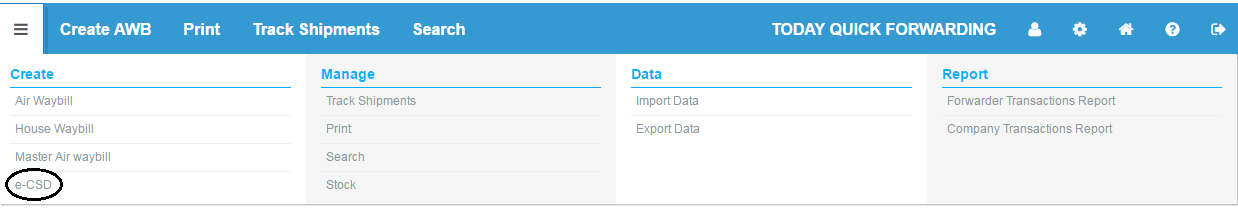
Consignment Security Declaration (e-CSD) allows operators to exchange and archive the security information electronically to warrant that only secured cargo is shipped. This electronic document can also be audited by regulators at any point in the supply-chain and printed from electronic records.
To open the e-CSD screen, select the Quick Menu and then select e-CSD as shown below.
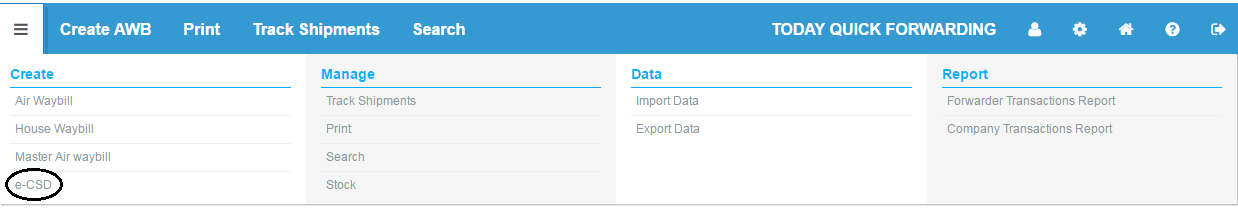
The e-CSD screen appears as below.
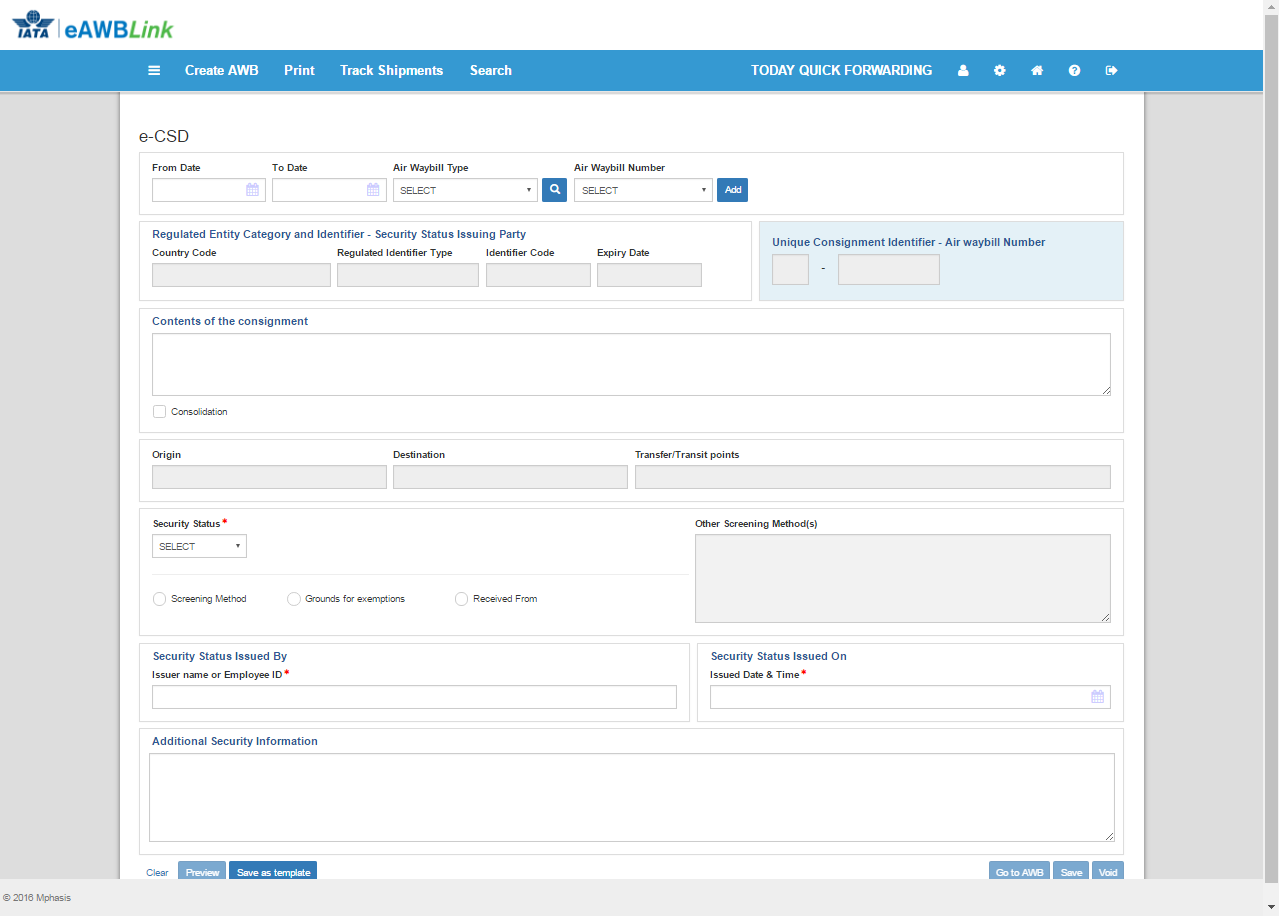
· To create an e-CSD, the AWB/HAWB/MAWB has to selected first. Select From Date, To Date, Air WayBill Type and click on ![]() . List of Air Waybills matching the search parameters will appear in Air Waybill Number dropdown list.
. List of Air Waybills matching the search parameters will appear in Air Waybill Number dropdown list.
· Select an Air Waybill Number and click on ![]() . When eCSD has been already added to selected Air Waybill Number, click on
. When eCSD has been already added to selected Air Waybill Number, click on ![]() to the eCSD.
to the eCSD.
· If you need to use your existing e-CSD template, then under Template, select the required template and click Load Template.
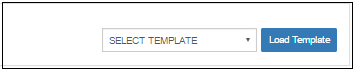
· Regulated Entity Category and Identifier - Security Status Issuing Party:
o Below details of logged in Agent will be displayed here.
i. Country Code
ii. Regulated Identifier Type
iii. Identifier Code
iv. Expiry Date
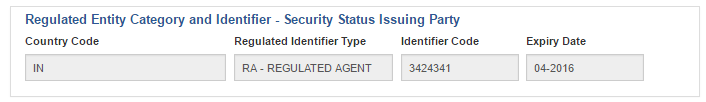
· Unique Consignment Identifier - Air waybill Number:
o Selected Air Waybill Number will be displayed here.
o Based on the Air WayBill Type, the field name will be changed.
For Air Waybill Type as Air WayBill, the field name will be Unique Consignment Identifier - Air waybill Number.
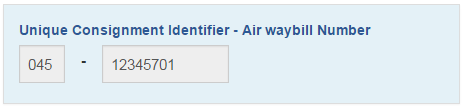
For Air Waybill Type as House WayBill, the field name will be Unique Consignment Identifier – House waybill Number.

For Air Waybill Type as Master Air WayBill, the field name will be Unique Consignment Identifier – Master waybill Number.
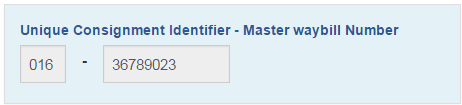
· Contents of the consignment:
o Goods description entered in the AWB/HAWB/MAWB will be displayed in the text box under Contents of the consignment. This can be changed.
Note: If the AWB has more the one rating description only the first line descritpion will be autopoupulated.
o In case of Consolidated Air Waybill, the consolidation checkbox will be checked.
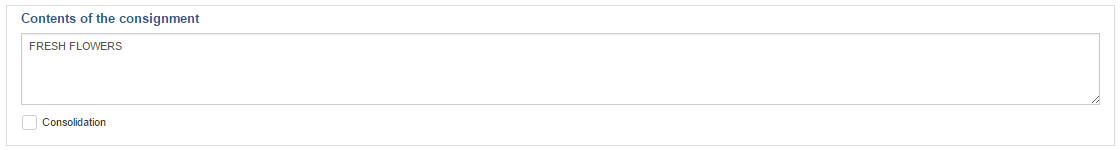
· The origin of cargo given in the AWB/HAWB/MAWB will be displayed in Origin field.
![]()
· Destination of cargo will be displayed in Destination field.
![]()
· Transits airports if any will be displayed under Transfer/Transit Points field.
![]()
· Security Status: This is a mandatory field.
o Select any one Security Status from the dropdown list (SPX,SCO,SHR or NSC).
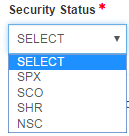
o After selecting security status, Screening method or Ground for Exemptions or Received From has to be selected.
o For MAWB the Screening method or Ground for Exemptions or Received From will not be selectable.
i. Under Screening Method, we further have PHS, VKS, XRY, EDS, AOM, EDD, ETD or CMD to be checked.
![]()
ii. Under Ground Exemption, further values to be checked are SMUS, BIOM, DIPL, LFSM or NUCL.
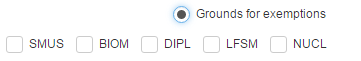
iii. Under Received From, KC or RS has to be selected from the dropdown list.
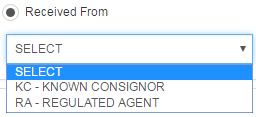
o For AWB/HAWB when Security Status is selected as SHR, Screening Method will be selected by default.
o When Security Status is selected as NSC, below fields will be disbled by default.
i. Screening Method
ii. Ground Exemption
iii. Received From
iv. Security Status Issued By
v. Security Status Issued On
vi. Additional Security Information
· Other Screening Methods:
o This field will contain the other screening methods if any entered in AWB/MAWB/HAWB and will be disabled by default
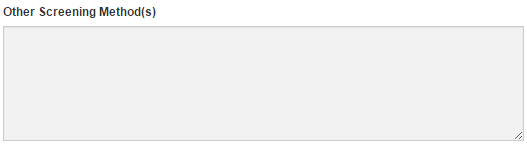
· Security Status Issued By: This is a mandatory field.
o Enter Issuer name or Employee ID in this field.

· Security Status Issued On: This is a mandatory field.
o Enter Issued Date & Time in this field

· Additional Security Information: Enter additional security information in this field
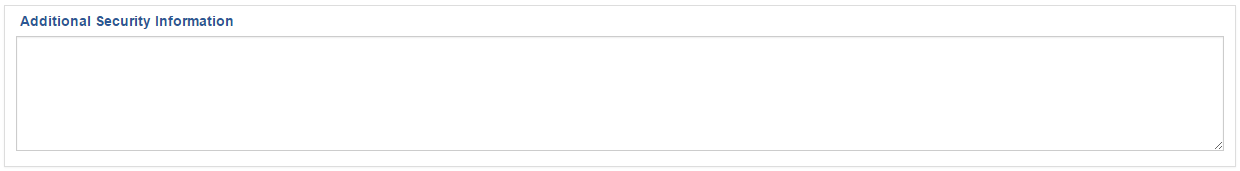
· Click Go To AWB to navigate to create AWB page for the selected Air Waybill
· Click Save to save the e-CSD to the AWB/ HAWB/MAWB